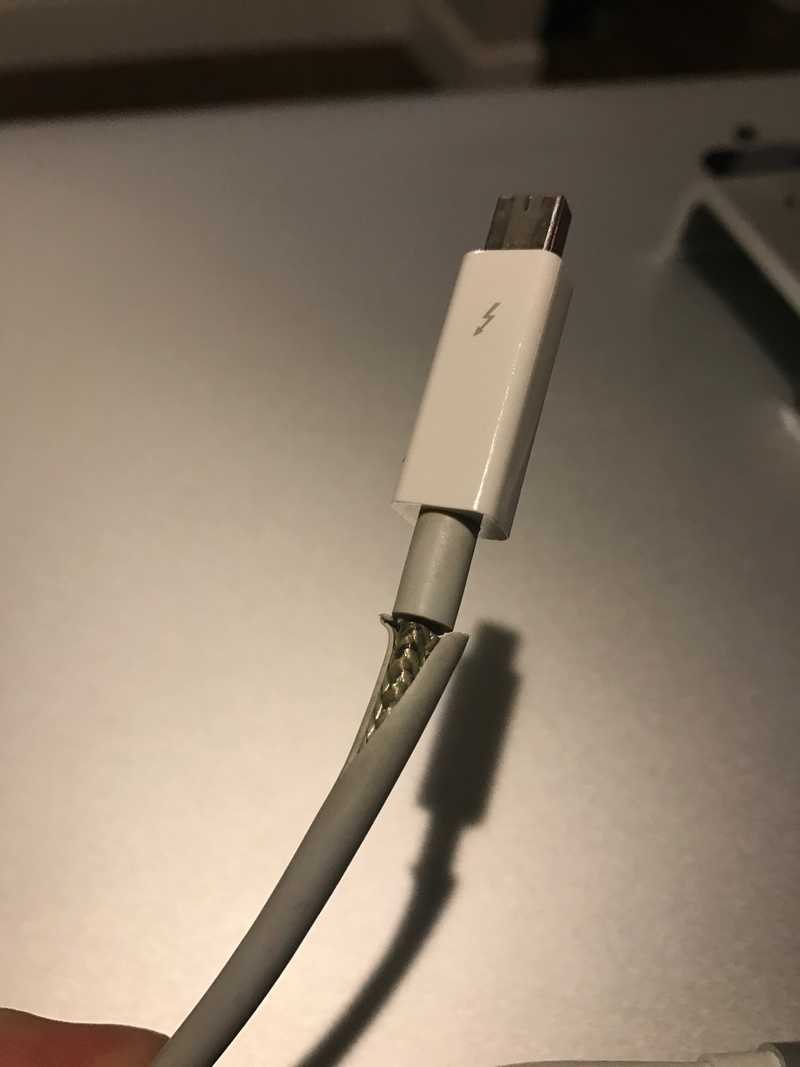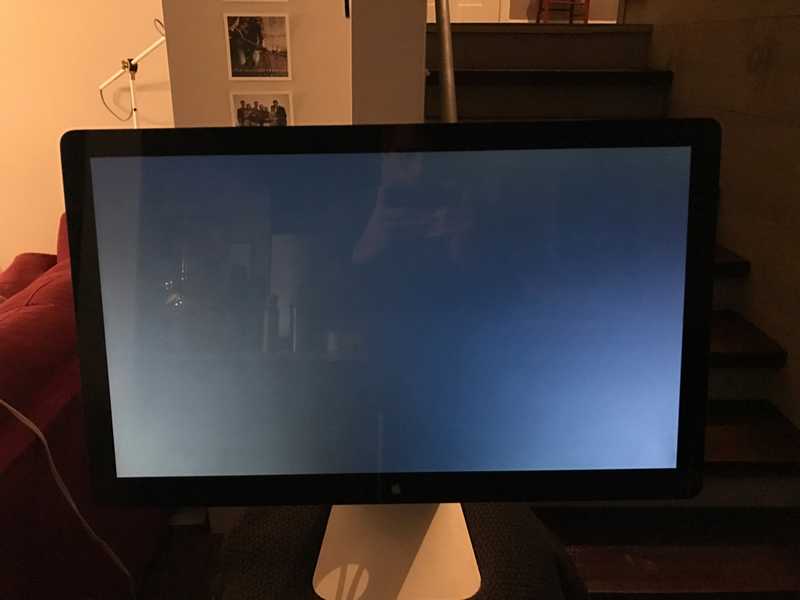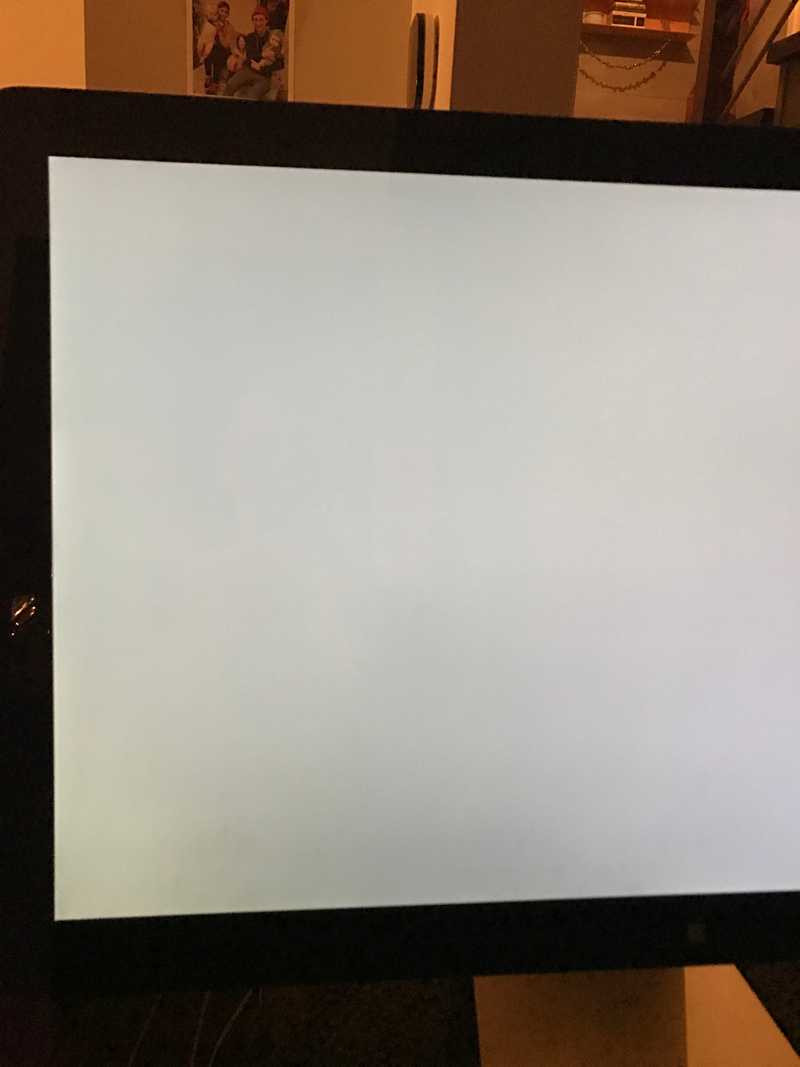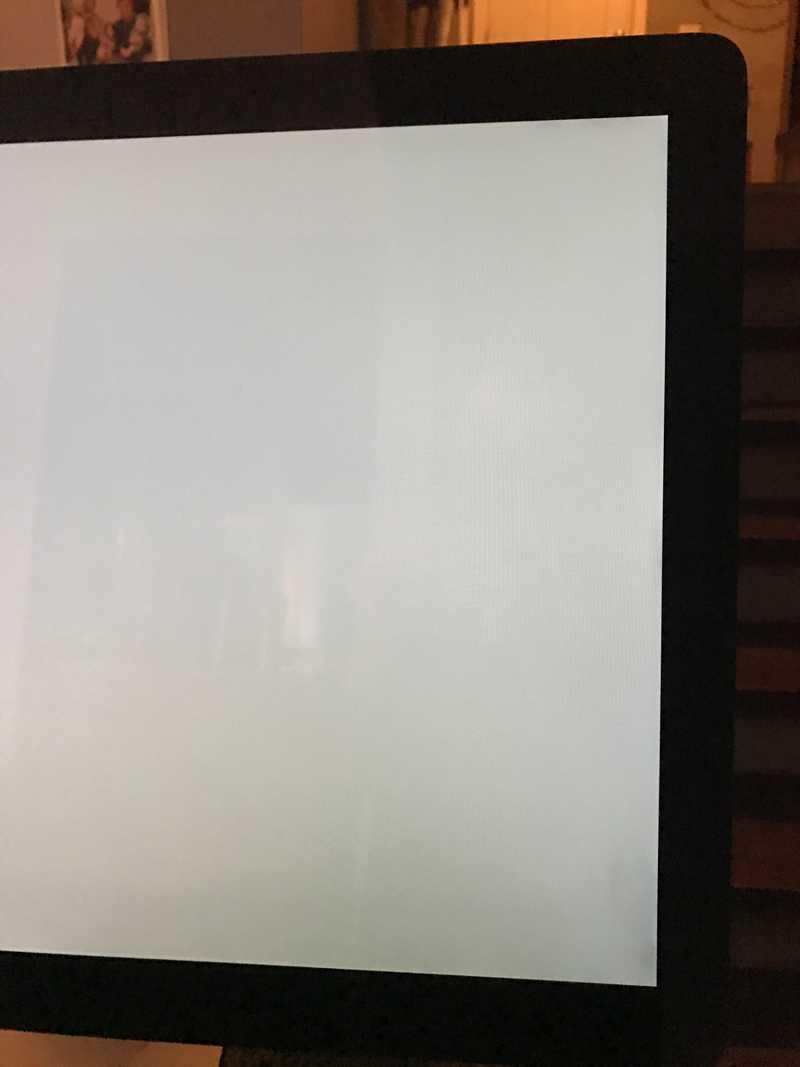Apple Thunderbolt Display
Apple Thunderbolt Display in original packaging.
There's one dead pixel in the right-center part of the screen. Hard to notice unless you're looking for it.
I have the MagSafe 2 adaptor, so it works with new and old MacBooks, but I've been having some issues with it where it will power my MacBook, but not charge it. Not sure if it's the MacBook or the Display, but feel free to bring your MacBook by to try it out before buying. It doesn't effect the functionality of the display besides needing to use the power cord that came with your laptop.
Here's the Apple description:
27-inch (diagonal viewable image size) thin film transistor (TFT) active-matrix liquid crystal display (LCD) with in-plane switching (IPS).
Cables:
Built-in Thunderbolt cable
Built-in MagSafe cable (up to 85W)Peripheral connections:
Three powered USB 2.0 ports
FireWire 800 port
Gigabit Ethernet port
Thunderbolt port
Kensington security slotSpecs:
Resolution: 2560 by 1440 pixels
Colors (maximum): 16.7 million
Aspect ratio: 16:9
Viewing angle: 178° horizontal; 178° vertical
Brightness: 375 cd/m2
Contrast ratio: 1000:1
Response time: 12 ms
Height: 19.35 inches (49.1 cm)
Width: 25.7 inches (65 cm)
Depth (with stand): 8.15 inches (20.7 cm)
Weight: 23.5 pounds (10.8 kg)Built-in FaceTime HD camera with microphone
Built-in 2.1 speaker system (49 watts)